Notes
Important ideas and terms
- Notes
- Unit 1 - Primitive Types
- Unit 2 - Using Objects
- Unit 3 - Boolean Expressions and Control Structures
- Unit 4: Iteration
- Unit 5: Writing Classes
- Unit 6: Array
- Unit 7: ArrayList
- Unit 8: 2D Arrays
- Unit 9: Inheritance
- unit 10: Recursion
Notes
Unit 1 - Primitive Types
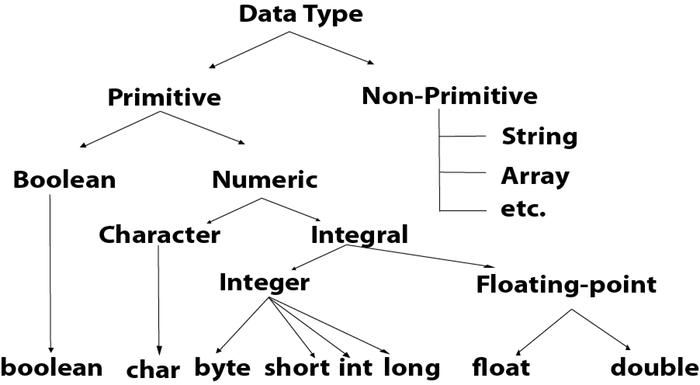
- Primitives: Basic data types, don’t store any information beyond the data itself (ie. int, char, float, double)
- Wrapper Classes: More complex, similar to objects. Can run methods on wrapper classes (ie. String)
Unit 2 - Using Objects
- Create instance of object:
Painter mypainter = new Painter(); Scanner myScanner = new Scanner(System.in); - Call methods on object
myPainter.turnLeft();
Unit 3 - Boolean Expressions and Control Structures
-
Boolean: a primitive data type that is either true or false
boolean computersAreCool = true; boolean paperIsCool = false; -
Boolean Expression: an expression that evaluates as either true or false
1==1 // is true, because 1 will always be equal to 1 a < 1 // will sometimes be true, because not all values of a will be less than 1 “paper” == “good” // is false, because the string “paper” is not equal to the string “good”
We can use boolean expressions in control structures to run programs when certain conditions are met.
- if statements will run a code block if a particular condition is true.
Structure:
if(condition) {
// code will run when condition is true
}
A single if statement only takes one condition, but what if we wanted to specify more conditions? We can add else if and else statements to accomplish this.
Structure:
if(condition) {
// code to execute when condition is met
} else if (condition 2) {
// code to execute when condition is false but condition 2 is true
} else {
// code to execute when condition and condition 2 are false
}
-
Switch statements can be used in control flow
switch (selection) { case 0: System.out.print("Goodbye, World!"); quit = true; break; case 1: System.out.print("Hello, World!"); break; default: System.out.print("Error!"); break; } -
DeMorgan’s Laws show how to deal with the negation of a conditional statements. When
!is applied: -
truewill becomefalse -
falsewill becometrue - && will become ||
Unit 4: Iteration
-
While Loops: Repeat code while boolean expression evaluates to true
while (condition) { // code to run } - While loops are useful to iterate over arrays
int[] array = {1, 2, 3, 4}
int total = 0;
int i = 9;
while(i < array.length) {
total += array[i];
i++;
}
System.out.println(total);
- Infinite while loops run over and over again, since the condition is always true; useful for user input
while(true) {
System.out.println("Choose an option");
}
For Loops
Three Parts of a For Loop
- Initialize Variable
- Test Condition
- Change of variable
for(int x = 1; x<=5; x++) {
System.out.println(x);
}
For Each Loops
- Iterates through elements of arrays and collections (ArrayList)
for(dataType item : array) {
// code here
}
Unit 5: Writing Classes
- Constructor: Can set initial values of an object
public class Number {
int x;
public Number() {
x = 5; //initializing value of x in constructor
}
}
-Inheritance: An object can inherit the characteristics of a parent object (ie. methods)
public class PainterPlus extends Painter { //must extend parent class
public PainterPlus() {
super(); //must call this in constructor
}
}
Data Encapsulation
- Can restruct access to read-only or write-only through accessor/mutator methods
5.4 Accessor Methods (getters)
- Non-void, includes a return type
-
toStringwill return a string from an object’s properties
public String toString() {
return "Type: " + type;
}
5.5 Mutator Method (Setter)
- Usually a void avriable that changes static variables
Static Variables and Methods
- Static variables and methods belong to a class and are called with a ClassName rather than the object name
this keyword
- refers to the instance variables in a class
Unit 6: Array
6.1 Array Creation and Access
- Arrays are used to store one data type
- Unlike Arraylists, arrays have a fixed size and cannot be changed
- Arrays can be denoted using braces {}
- To use an array you have to use the command import java.util.Arrays;
6.3 Enhanced for loop for Arrays
for(dataType i: arrayName) {
do something with i
}
Unit 7: ArrayList
Introduction
- Mutable and contains object references
Methods
- ArrayList.add(int index, element)
- ArrayList.addAll(int index, Collection collection)
- ArrayList.size()
- ArrayList.clear()
ArrayList Loops
- For loop
int sum = 0;
for (int i = 0; i < roster.size(); i++) {
sum = sum + roster.get(i).length();
}
System.out.println(sum);
- While loop
int sum = 0;
int i = 0;
while (i < roster.size() ) {
sum = sum + roster.get(i).length();
i ++
}
System.out.println(sum);
- Enhanced for loop
int sum = 0;
for(String name: roster) {
sum = sum + name.length();
}
System.out.println(sum);
Searching
- The locating of data within linear structures
- Involves control structures
Sorting
- Sorts the ArrayList in a specified order
Collections.sort(list name); // ascending order
Collections.sort(ArrayList, Collections.reverseOrder()); // descending order
Unit 8: 2D Arrays
Creating a 2D Array
int[][] numbers = // initialize array here;
Iteration
- Use a for loop. First iterate through the rows, then iterate over the columns
for(int i = 0; i< array.length; i++) {
for(int j = 0; j < array[i].length; j++) {
// code here
}
}
- Printing backwards:
for(int i = array.length-1; i>=0; i--) {
for(int j = array[i].length-1; j>= 0; j--) {
// code here
}
}
Unit 9: Inheritance
- A superclass can be extended by subclasses, to reduce risk of error, redundacy, and increases simplicity
public class Car {
// code here
}
public class Lambo extends Car {
// code here
}
- Writing constructors for subclasses: the keyword “super” is used to call the superclass constructor, but you can also add additional attributes
public class Lambo extends Car {
public Lambo(String license, int price) {
super(wheels, color);
}
}
- @Override is used to give different impelementations to the superclass method
- Override a method of the superclass
- Make your code readable to others
unit 10: Recursion
- A recursive method calls itself
public static void example(int n) {
if (n>0) {
example(n-1);
}
}
- Recursion can also be seen with String objects, such as iterating over substrings
public static void mystery (String s) {
if(s.length() > 1) {
mystery(s.substring(2));
System.out.println(s.substring(0,1));
}
}
- Binary Search: more efficient than linear search
1) find middle number of each half of list 2) We choose each half of the list based on if it is greater or less than target value
- Merge Sort: divides array into halves, the calls itself for the two halves to sort them
mergeSort(myArray, low, high) {
if(low < high) {
middle = (low+high) /2;
mergeSort(myArray, low, middle);
mergeSort(myArray, middle+1, high);
merge(myArray, low, middle high);
}
}
- Can use a recursion tree to display recursive algorithm